Standing out in a crowded job market requires a CV that is not only well-structured but also compelling and tailored to the role. Whether you are applying for your first job or looking to advance your career, ChatGPT can help you craft a professional, ATS-friendly CV that captures recruiters’ attention.
Benefits of Using ChatGPT for Your CV:
- Structure your CV according to industry best practices.
- Optimise keywords to make your CV ATS (Applicant Tracking System)-friendly.
- Improve clarity, grammar, and professionalism.
- Generate customised bullet points that highlight your achievements.
- Tailor your CV for specific job applications.
Important Note: ChatGPT is a tool, not a replacement for human editing. Always review and personalise your CV before submitting your job application.
Step-by-Step Guide to Using ChatGPT for CV Writing
Step 1: Gather Your Professional Information
Before using ChatGPT, collect all necessary details:
- Career Summary: A short introduction highlighting your expertise.
- Work Experience: Job titles, company names, dates, and key responsibilities.
- Education: Degrees, institutions, and completion dates.
- Key Skills: Technical, soft, and industry-specific skills.
- Certifications & Training: Relevant professional qualifications.
- Achievements: Quantifiable results that showcase your impact.
Step 2: Use ChatGPT to Generate CV Content
ChatGPT works best when you provide clear and specific prompts. Below are some example prompts for different CV sections:
🔹 Writing a Professional Summary
Example Prompt: “Write a compelling professional summary for a marketing manager with 5 years of experience in digital campaigns, content creation, and brand strategy. Highlight key skills in SEO, PPC, and social media management.”
🔹 Creating Bullet Points for Work Experience
Example Prompt: “Generate 3-4 bullet points for my role as a Software Engineer at ABC Ltd (2020-2023). Focus on my experience with Python, AI development, and improving system efficiency.”
Step 3: Customise and Optimise for ATS
Many companies use ATS (Applicant Tracking Systems) to filter CVs. To increase your chances of getting shortlisted, follow these tips:
🔹 Include Job-Specific Keywords:
Scan the job description for keywords and naturally integrate them into your CV.
Example Prompt: “Extract important keywords from this job description [Paste Job Description/ Advertisement] and incorporate them into my CV.” [Paste CV]
🔹 Use Standard Section Headings:
Use common headings like “Work Experience”, “Education”, and “Skills” to ensure ATS compatibility.
🔹 Avoid Complex Formatting:
Stick to clean, simple layouts without excessive tables, graphics, or images.
Step 4: Proofread and Enhance with ChatGPT
After ChatGPT generates your CV content, review and refine it by:
- Checking for spelling and grammatical errors.
- Ensuring the tone and style align with your profession.
- Adding quantifiable achievements (e.g., “Increased sales by 25% in Q4”).
- Making the content concise and impact driven.
Example Prompt: “Proofread my CV for grammar, clarity, and consistency. Suggest improvements.”

Common Mistakes to Avoid When Using ChatGPT for CVs
🚫 Overusing AI-Generated Text: Ensure your CV still sounds personal and authentic.
🚫 Ignoring Human Proofreading: AI can miss nuances, so always review manually.
🚫 Failing to Customise for Each Job: A one-size-fits-all CV is less effective.
🚫 Providing Vague Inputs: The clearer your prompt, the better the output.
Example Prompt: “Identify common mistakes in my CV and suggest improvements.
Final Tips for a Standout CV
- Keep your CV concise (1-2 pages max).
- Use a professional font (Arial, Calibri, or Times New Roman).
- Save as a PDF to maintain formatting.
- Update your LinkedIn profile to match your CV.
Conclusion
Using ChatGPT for CV writing can save time, improve clarity, and help you optimise your job applications. However, always review and personalise your CV to make it authentic and compelling.
By combining AI-powered drafting with human refinement, you can create a powerful, job-winning CV that catches recruiters’ attention.
Need expert advice? Send your CV to our consultants for a personalised review and feedback!

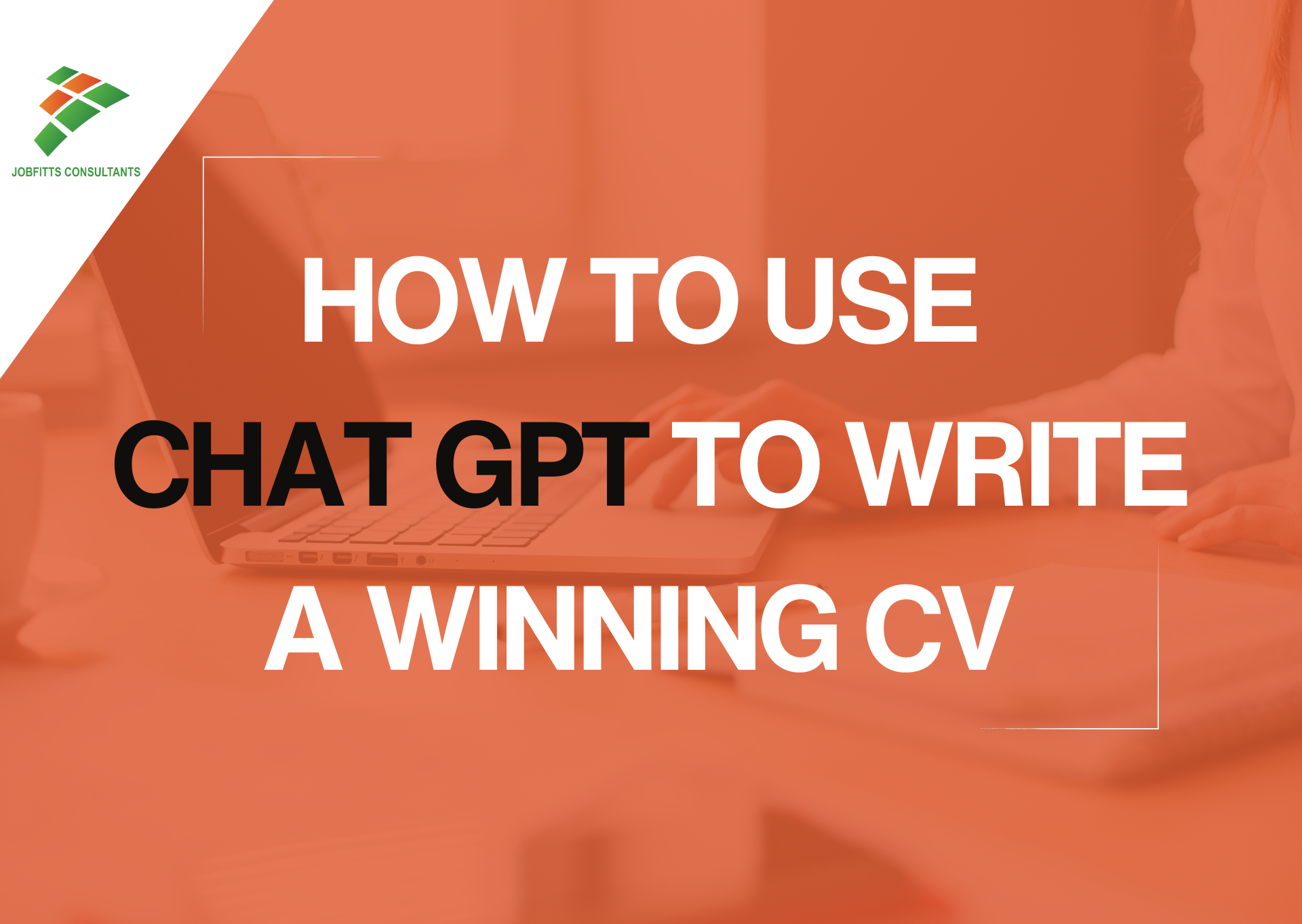



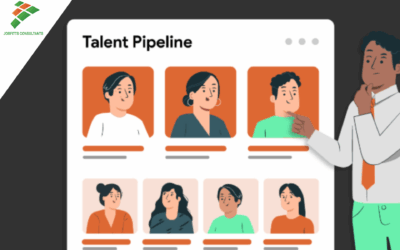

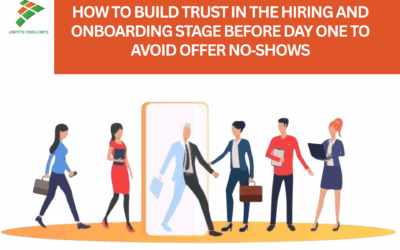
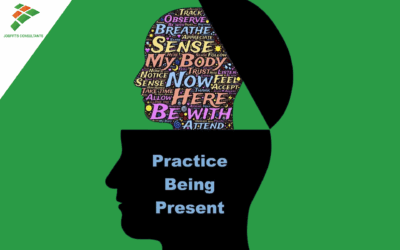

Share This
Share this post with your friends!